一、背景线性渐变填充
<s:Rect id=”fill” left=”0″ right=”0″ top=”0″ bottom=”0″ radiusX=”3″>
<s:fill>
<s:LinearGradient rotation=”90″>
<s:GradientEntry color=”0xa72e2e”
color.over=”0xb01521″
alpha=”1″ />
<s:GradientEntry color=”0x3c0808″
color.over=”0x000000″
alpha=”1″ />
</s:LinearGradient>
</s:fill>
</s:Rect>
二、背景线性渐变+浮雕效果
<s:Rect id=”fill” left=”0″ right=”0″ top=”0″ bottom=”0″ radiusX=”3″>
<s:fill>
<s:LinearGradient rotation=”90″>
<s:GradientEntry color=”0xa72e2e”
color.over=”0xb01521″
alpha=”1″ />
<s:GradientEntry color=”0x3c0808″
color.over=”0x000000″
alpha=”1″ />
</s:LinearGradient>
</s:fill>
<s:filters>
<s:BevelFilter strength=”1″ blurX=”1″ blurY=”1″
angle=”45″
distance=”1″
highlightAlpha=”0.75″
highlightColor=”0xFFFFFF”
shadowAlpha=”0.75″
shadowColor=”0x000000″
type=”inner”/>
</s:filters>
</s:Rect>
三、背景颜色径向渐变
<s:Rect id=”backgroundRect” left=”0″ right=”0″ top=”0″ bottom=”0″ >
<s:fill>
<s:RadialGradient>
<s:GradientEntry color=”0x083406″
alpha=”1″
ratio=”0″ />
<s:GradientEntry color=”0x020d02″
alpha=”1″
ratio=”1″ />
</s:RadialGradient>
</s:fill>
</s:Rect>
四、图层高光效果
<s:Rect id=”highlight” left=”9″ right=”9″ top=”9″ bottom=”9″ radiusX=”0″>
<s:fill>
<s:LinearGradient rotation=”90″>
<s:GradientEntry color=”0xFFFFFF”
ratio=”0.0″
alpha=”0.15″ />
<s:GradientEntry color=”0xFFFFFF”
ratio=”0.48″
alpha=”0.10″ />
<s:GradientEntry color=”0xFFFFFF”
ratio=”0.48001″
alpha=”0″ />
</s:LinearGradient>
</s:fill>
</s:Rect>
五、边框渐变效果并且右正片叠加效果
<s:Rect id=”hldownstroke1″ left=”0″ right=”0″ top=”0″ bottom=”0″ radiusX=”3″ blendMode=”hardlight”>
<s:stroke>
<s:LinearGradientStroke rotation=”90″ weight=”1″>
<s:GradientEntry color=”0x000000″ alpha=”0.25″ ratio=”0″ />
<s:GradientEntry color=”0xffffff” alpha=”0.45″ ratio=”1″ />
</s:LinearGradientStroke>
</s:stroke>
</s:Rect>